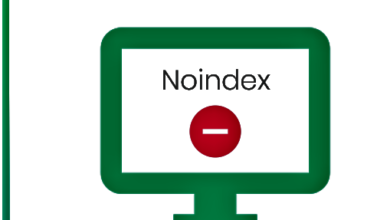learn wordpress

learn wordpress
Very detailed WordPress tutorial for beginners
Did you know that 35% of websites in the world are built with WordPress? Why do so many people use WordPress to build their websites ? The only reason is that WordPress gives everyone the opportunity to build a website. Without having to know code, no programming needed. Y
ou don’t have to be a programmer. It can be said that anyone can make a website, including me who is not a programmer. And they have no knowledge of coding
learn wordpress
For beginners don’t waste your time on trial and error. This WordPress 2023 tutorial will explain how to use WordPress step by step in detail. Easy to follow
content list
- What is WordPress?
- Why use WordPress?
- What sites can I use WordPress to create?
- Examples of beautiful WordPress websites
- The difference between WordPress.com vs. org
- WordPress site components
- The cost of creating a website with WordPress
- Guidelines for the effective use of WordPress
- Steps to create a WordPress site
What is WordPress?
WordPress is a zero-code website building tool . We can design websites . Easily add articles and photos yourself. With no coding knowledge or programming knowledge at all.
Get to know WordPress in 3 minutes
Why should you use WordPress?
Cost savings
Anyone can download WordPress for free because it is open source , so we save the cost of hiring a programmer. We can learn and do it ourselves.
No need for complicated coding.
To create a website with WordPress we don’t need programming skills, but it will have the parts. Ready for us we can drag and drop those parts to form the web as you wish.
There are many jobs
Every platform, every functionality we want there will be additional WordPress builders from around the world available . We’re just going to search. And pick it up and put it on our WordPress website, such as e-commerce system, reservation system, etc.
Easy to update content
Because WordPress is easy to use, and works on all devices. You can add data or update content anytime and anywhere, fix any errors or delete data by mistake. WordPress also has the ability to restore the original content back.
There are many themes to choose from, nice design.
We can use WordPress to design a beautiful website. Got all the fantasy or if you don’t have web design ideas then every WordPress theme has a web design template. Beautiful design Let us choose to use as well.
Make SEO easy
WordPress has SEO functionality . And you have a convenient web architecture for Google to collect data, which Google itself also recommends that people who are not good at SEO choose WordPress to build a website.
What sites can I use WordPress to create?
In principle, WordPress can create all kinds of websites in the world, such as building a company website. You can create a retail website. You can build a website as a marketplace like Lazada, or you can build a website as an online course like Skills .
But when it is already done, it may not be suitable for creating some types of websites. Especially on websites with complex systems like Maketplace or websites that advertise homes for sale. for this reason
- WordPress is suitable for websites that are one-stop shops. Is our product published for sale yourself Make money yourself This product is suitable for creating with WordPress.
- The web which is a marketplace has much more complexity than the system. Because the seller should have the right to put the product up for sale and edit their details, check the balance/delivery of the various items (which should specify who sends over, with what conditions, and who guarantees
- WordPress is open source software developed by people from all over the world. By writing themes and plugins to work with WordPress, but when different people write multiple times when we add more complex websites there will be a chance that plugins and themes will conflict, causing system crashes.
Therefore, WordPress is suitable for creating a corporate website. Which has the characteristics of information and is more suitable for a single web store than building a complex system website, especially WordPress, it is not suitable for building a market website.
According to the principles of WordPress, you can create all kinds of websites in the world. But real business Some types of websites may not be suitable for building with WordPress.
Examples of beautiful WordPress websites
For a beginner, you may still be unsure about using WordPress to create a website. Is WordPress really capable of creating a wide variety of websites? Does it support mobile viewing? And can ordinary people who are not programmers create a beautiful and good-looking website?
The following website example It is a web creation business for students who come to study web making with me. Not everyone has IT skills. Everyone starts learning from scratch. But it is possible to create a website that looks beautiful and is suitable for everyone
The difference between WordPress.com vs WordPress.org
WordPress offers two types of templates: WordPress.com and WordPress.org. These two types have different strengths. This makes us need to understand the differences between these two types of WordPress first.
WordPress.com
WordPress.com looks like a one-stop-shop platform that includes all the services for creating a website. Starting with free to use, it is open to everyone to build a website for free. At no cost but the website name used to create it is free. It should be placed on a name with the word wordpress.com at the end, for example yourname.wordpress.com. But using the free version has limitations, that is, only blog sites can be created, providing information, education, and not being able to do anything complicated.
But if you want to create a complete website, i.e. have a domain name, you can register a domain on WordPress.com. And upgrade package from free package its a waste of money you will also get website storage. Which will cost approximately 10,000 baht per year for each website creation
Advantages of building a website WordPress.com is all the tools bundled together in one system. It makes us no need to worry about updating the tool. Or security oversight because the platform will take care of that point instead for us.
The disadvantages in terms of the cost for the 1 year starting website will be very high. If you want to create multiple websites, choosing WordPress.com might not be a good choice
WordPress.org
Using WordPress.org will look like free software. Everyone can download it and then continue using it but this wordpress software, if you are going to use it to create a real website you have to register the domain. and rent a separate host and then to install WordPress you have to do everything yourself.
Advantages of building a website with WordPress.org ie there is a cheaper cost per 1 website building ie the cost will only be domain fees. And hosting fee Most hosting for beginners will only cost 1000-2000 baht per year and one hosting we can create many websites too.
The disadvantage of using this type of WordPress is that you have to manage everything yourself. Including web maintenance, system update, various security, these things require some knowledge.
The WordPress section I’m using to teach in this lesson. I will take you to use WordPress.org mainly for the reason that the cost is cheaper. And it’s free. If you are using WordPress, you will be able to create any website. How many sites do you have? It may seem difficult at first. But after practicing and following the lesson for a while, it will be very easy.
WordPress site components
Building a Website with WordPress We don’t just use WordPress to be able to build a website that actually works. If you want to make a real working website there are many components. To work with WordPress is as follows
- WordPress is a platform, like an operating system (OS) on a computer that we need to install first, but WordPress itself does not have the ability to design aesthetics. Or create complex functions We also need to work with other tools or plugins.
- Woocommerce is a plugin that turns your regular WordPress site into a full-fledged online store. We can also download this plugin for free. At present, from the statistics of the online store in the world, 47% of the websites created from Woocommerce.
- A theme is a tool used to design and layout the appearance of our WordPress site to be beautiful the way we want it to be. If we use themes well we will be able to design our web pages with every idea, or design a web design that imitates the web look we like.
- A plugin is a tool to increase the functionality of your WordPress site to be more efficient. The answer to work or what we want, such as creating a data collection form, creating a reservation system or a live chat system, etc.
The cost of creating a WordPress site
A website is an online store. That keep calling customers to visit and shop in our store that means if you want to set up a website and let them sell things. You have to invest money, time, design and decoration to make your store attractive enough to attract people to visit.
The cost (money/time) of creating a quality website is as follows:
- The domain registration fee is 400-1000 baht, and the price will vary according to the extension we choose, for example, the
.com, .net, .in.th extension will cost about 400-500 baht,
the .co.th extension will cost about 1000 baht. - Hosting rental fee (website) Price 1,500 – 3,000 baht
- Platform fee (web builder) We’ll use WordPress to do it, and WordPress itself is free!
- Theme fee (for web design) The price is 2000-2500 baht
- Graphic Work Sometimes I want a website to look beautiful. You look professional We have to hire someone to make graphics, illustrations and web illustrations for us. The average price is 15,000-20,000 baht (in case you don’t do it yourself).
- Web time cost If we appoint someone else to do it for us it takes about 20-30 days.
- The cost of time if you are considering building your own website is as follows
– Time spent learning 2-3 months
– Time spent making the website truly usable another 1-2 months - Worker’s wages for each person will have different values, on average from 15,000 to 30,000 baht (in case we don’t do it ourselves).
So in conclusion the cost of creating a good quality website
- If you hire someone else to do it, the price will be around 30,000-50,000 baht (this is the minimum price).
- If you learn to do it yourself, the cost is about
4,500 baht (not including graphics) and
20,000 baht (make your own website, but hire graphics to design pictures). - The time taken is 3 to 4 months if you build your own website. From learning process to website success
Guidelines for the effective use of WordPress
How to Use WordPress Effectively First, we need to understand what WordPress is developed for.
The essence of WordPress is that it allows ordinary people to create their own websites without coding and without being a programmer.
WordPress mission
“WordPress is software designed for everyone, with a focus on accessibility, performance, security, and ease of use.”
When WordPress successfully solves the problem of the web industry, it makes it difficult to build a website. made easy, which has led WordPress to become the tool of choice for people around the world to build most websites.
But, of course, WordPress is not a perfect tool. Although he could create all kinds of networks in this world. But there may be some functions that may not meet the requirements. Your business model at some point
Because creating the web is really complicated. But the need for this person is more complex.
Instructions for correct use
What I would like to communicate to us is that most of the functions we need are already supported by WordPress themes and plugins. It’s just that we may not be able to find it yet.
But in case of searching and not being able to find the functionality we need, what the #1 WordPress expert Khun Min Chakrisen recommends to us web designers is
Let’s try to modify our model. To the plugin it will finish the job better but if rewritten it will be expensive and slow and may not finish the job.
There’s nothing wrong with trying a custom theme or writing a new plugin if you’re really good at it. But it will cost you money and time. It is not a guarantee that when everything is done your product or service will make money.
Because don’t forget that the core of WordPress is to create a website without coding, so if you want to use WordPress effectively. Really works the web is not broken in the long run.
Is to modify what we want to match what WordPress has, modify the code to a minimum. Or you don’t need to modify the code at all
But let’s focus on what our customers want, i.e. making the website reliable. With quality content that makes customers confident that if they order products or use services from us, they will receive quality products. On time delivery, that’s it.
Steps to create a WordPress site
It’s not difficult to create a website with WordPress, but it has a lot of details. In order to learn effectively and not get lost, I advise you to learn and do it step by step as follows.
- Domain registration, hosting rental
- Install WordPress
- Practice using the basics of WordPress.
- Beautiful web design with themes
- Create a Woocommerce store system
- Add more functionality with plugins.
- Connect the web to Google
- Search engine optimization and online marketing